Blog Post #2
One of my favorite Planning and visual tools I've gained from this course so far is WordArt. WordArt is a website that allows you to create visual informational art that can take many shapes, colors, and sizes. It is such a fun and creative way to showcase main ideas or themes for a topic. Personally, I have never been artistic or very creative but this website has given me the artificial feeling of being an artist. I will absolutely use this in my future classrooms as an opening slide to my future presentations.
In WordArt, we are able to select main ideas about what we are going to teach. This gives students the ability to scan through this visual art piece and collect information about our learning theme. In the picture to the right, we can see how I selected my words for this specific picture. I actually went to a website and copied their article about technology use in classrooms. I will use this in my future classroom to engage students attention and debrief them on articles we will soon read.
My favorite Assessment tool would most likely be Kahoot. Kahoot is an interactive game that allows students to log into a quiz that the teacher has created. Students answer each screen in a multiple choice variety and get immediate feedback on if they are correct or not. It also allows teachers to see immediately what topics students are still struggling with. And not only is this website extremely entertaining and educational, IT'S FREE! Im telling you that you cannot beat a free game! I remember when we partook in this form of assessment in class when I was in high school, I was always being so engaged and competitive. I had a desire to win and perform better and pay more attention in class. I also believe this is a great way to integrate technology into the classroom. Most students are either provided laptops or use their own cellular device and are able to give you immediate feedback of their learning. Playing Kahoot is a great incentive for students who need more interactive and immediate feedback to learn. 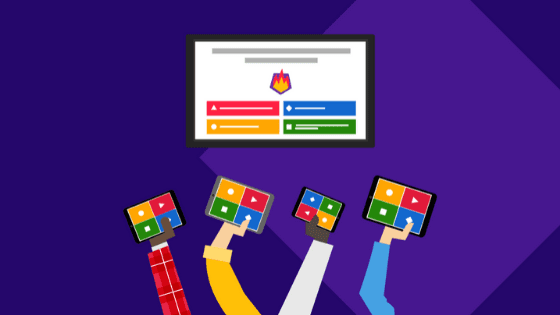
Kahoot is amazing and has many positive attributes. One of my only worries of personal use in the education world would be practicality for young students. My goal is to teach elementary aged students, and I'm not too positive I will be able to incorporate this game into my learning plan very often and effectively for young students. It may work extremely well some days for young students, but I'm not positive it will give me real feedback as a teacher from their answers. However for older students, perhaps 5-12, this tool works effectively and fantastically at getting all students engaged and participating.


Hey Madison I really loved the layout and how much information you provided along with the pictures you included! I really enjoyed looking at the hands picture from word art you included probably my favorite one!
ReplyDeleteI also really love Kahoot we played it a ton in high school and it was a fun way to get practice in and just see where you are in the unit you are studying. I understand your worry about Kahoot with younger kids and even though I have seen it done successfully it does make me nervous!
Hi Madison,
ReplyDeleteI loved how you described that 'artificial feeling of being an artist' for WordArt. I agree it makes really nice images that would be great additions to presentations! I had Kahoot in my favorites list as well, and I love how interactive it is. It's such a fun competition, and a great opportunity for us to gauge their learning. Great post!
Hi Madison,
ReplyDeleteI really liked the information on your blog post this week! I like that you also really liked word art, I think its a really creative cite. I like how well you explained your information with really nice visuals. I really like how simple and organized this whole blog was:)